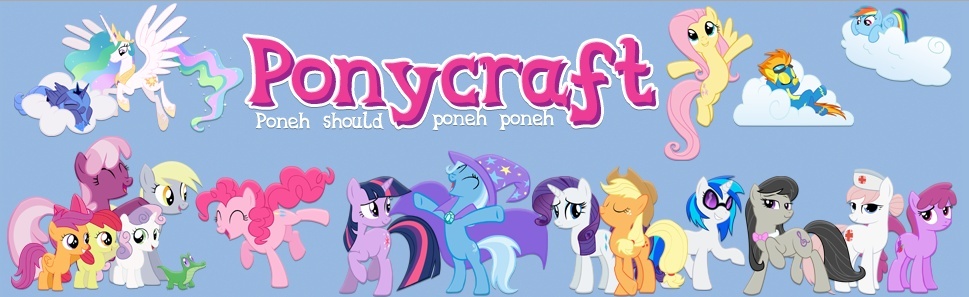Ponycraft IRC Chat Room (with instructions on how to join)
2 posters
Page 1 of 1
 Ponycraft IRC Chat Room (with instructions on how to join)
Ponycraft IRC Chat Room (with instructions on how to join)
Hello all you ponies!
I'm setting up an alternate big huge group chat fun place that requires no downloads and no account registration!
Feel free to drop in any time and leave when you like!
IRC Channel Information:
Server- irc.canternet.org
Channels- #ponycraft & #ponycraftRP & #ponycraftOOC
To connect to the IRC chat room without without downloading a client, you can use Mibbit!
> Just use this link to join the chatroom.
Or scroll down further to learn about installing an IRC client!
Some commands~
IRC Clients:
For those who want to have a nice IRC Client installed (which I highly recommend!) I suggest the following!
For Windows: Use the free Hexchat! (I use this one)
For Linux: You can also use Hexchat or try XChat!
For Mac: Use the free Limechat!
-
I'm setting up an alternate big huge group chat fun place that requires no downloads and no account registration!
Feel free to drop in any time and leave when you like!
IRC Channel Information:
Server- irc.canternet.org
Channels- #ponycraft & #ponycraftRP & #ponycraftOOC
To connect to the IRC chat room without without downloading a client, you can use Mibbit!
> Just use this link to join the chatroom.
Or scroll down further to learn about installing an IRC client!
Some commands~
- After you join you can use /nick to change your name! Ex: /nick GenericPony
- If you want to register your name use the following command: /msg nickserv register <password> <email>
- It may be easier to use /query nickserv and typing the register command in the chat window that appears - Guess what? IRC supports the /me command!
- Want to join a different channel? Use /join followed by the channel name! Ex: /join #ponycraftRP
- You can use /query <username> for private messaging! Ex: /query Stormfront
- When you say someones name, their client should alert them (in case you are trying to get someones attention!) You can also use tab to auto-complete someones name.
IRC Clients:
For those who want to have a nice IRC Client installed (which I highly recommend!) I suggest the following!
For Windows: Use the free Hexchat! (I use this one)
For Linux: You can also use Hexchat or try XChat!
For Mac: Use the free Limechat!
-
Last edited by Stormfront on Sun Feb 10, 2013 9:43 pm; edited 2 times in total
 Re: Ponycraft IRC Chat Room (with instructions on how to join)
Re: Ponycraft IRC Chat Room (with instructions on how to join)
What is IRC?
===============================================
What does it look like?
-For this section, I'll be demonstrating using the Mibbit link above.
Click on spoiler to reveal the images.
Click on any of the images to see them in full size.
First, we're going to click the link provided in the first post
After that, you are pretty much all set!
Just remember the tips and commands I mentioned in the first post!
[url=][img][/img][/url]
So pretty much, it is a method for group chatting that functions so well it has been around since 1988 and still going strong!Internet Relay Chat (IRC) is a protocol for live interactive Internet text messaging (chat) or synchronous conferencing. It is mainly designed for group communication in discussion forums, called channels, but also allows one-to-one communication via private message as well as chat and data transfer, including file sharing.
IRC was created in 1988. Client software is available for every major operating system that supports Internet access. As of April 2011, the top 100 IRC networks served more than half a million users at a time, with hundreds of thousands of channels operating on a total of roughly 1,500 servers out of roughly 3,200 servers worldwide.
===============================================
What does it look like?
-For this section, I'll be demonstrating using the Mibbit link above.
Click on spoiler to reveal the images.
Click on any of the images to see them in full size.
First, we're going to click the link provided in the first post
- Spoiler:

- Spoiler:
- Spoiler:
- Spoiler:
- Spoiler:
After that, you are pretty much all set!
Just remember the tips and commands I mentioned in the first post!
- Mention someones name and they'll get an alert!
- Start typing some of a users name and then use the tab button to auto-complete their name!
- Channels and Private Chats appear at the top of the page in tabs!
- You can join channels with /join <channel name> ! (Channels will always start with #)
- You can use /me <text> ! ( "/me does stuff" would end up as "<Your Name> does stuff" )
- Using /query <username> you can start a private chat!
- Do /query nickserv and then type help in it's private chat to learn more about registering your nickname!
[url=][img][/img][/url]
Last edited by Stormfront on Sat Feb 16, 2013 1:17 pm; edited 1 time in total
 Re: Ponycraft IRC Chat Room (with instructions on how to join)
Re: Ponycraft IRC Chat Room (with instructions on how to join)
See guys? setting up an IRC is that easy.
 Similar topics
Similar topics» Ponycraft comeback
» New Ponycraft - READ THIS NOW
» I just cannot do this, i wish you the best of luck, but Ponycraft needs to rest
» Ponycraft Minecraft Server Up! [IP Inside]
» [SPOILER]Latest episode chat thread[SPOILER]
» New Ponycraft - READ THIS NOW
» I just cannot do this, i wish you the best of luck, but Ponycraft needs to rest
» Ponycraft Minecraft Server Up! [IP Inside]
» [SPOILER]Latest episode chat thread[SPOILER]
Page 1 of 1
Permissions in this forum:
You cannot reply to topics in this forum|
|
|